Z-Push
Z-Push Support
With the updates released on 10th April 2010 BlueOnyx now supports Z-Push.
Mobile data synchronization is becoming increasingly important for many people, and various standards have arisen to perform this two-way copying 'over-the-air'. The most important platforms that can do wireless synchronisation are ActiveSync that is used to communicate with Exchange Server and Research-in-Motion's BlackBerry Enterprise Server (BES). Both solutions require proprietary server-side software from the vendor, therefore limiting the use of PIMs (personal information managers) to either wired synchronization or irritating 3rd-party synchronizers requiring the installation of client software on the PDA.
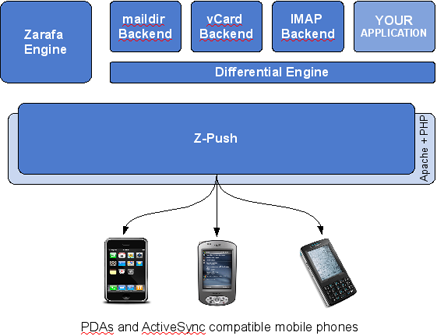
This is where Open source Z-Push comes in; it is an implementation of Microsoft's ActiveSync protocol which is used 'over-the-air' for multi platform active sync devices, including Windows Mobile and active sync used on Apple's iPhone, Sony Ericsson and Nokia phones. Open source Z-Push enables any PHP-based groupware package to become fully syncable with any ActiveSync-compliant device.
Being an opensource project under the GPL, it allows developers to add their own backend so that Z-Push can communicate with their groupware solution.
The Z-Push implementation of BlueOnyx:
To enable Z-Push login to the BlueOnyx GUI and enable it under "Network Services" / "Email" by ticking the checkbox "Enable Z-Push" as shown below:
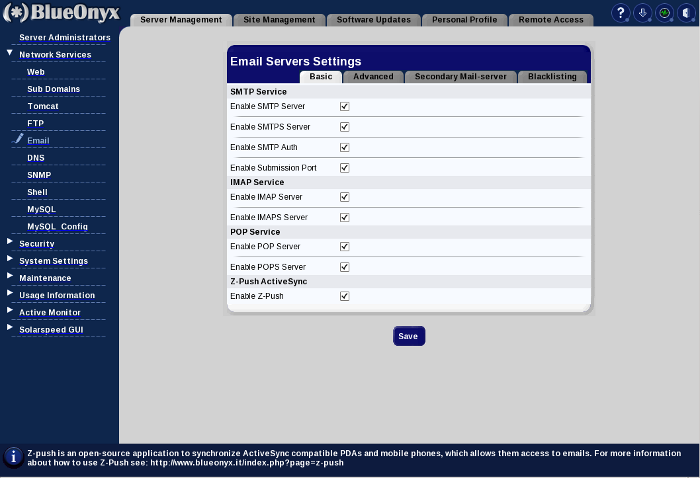
That will enable Z-Push for each site and user on the server.
Does it work with my mobile phone or PDA?
Z-Push works with all ActiveSync compatible mobile phones:
- Windows Mobile 2003, 5 and 6
- iPhone (with firmware 2.0 and above)
- Nokia E and N series
- Sony Ericsson M600, P990, W950
- Palm Treo 700, 650, 680 and Palm Pre (with firmware 1.1 and above)
- All ActiveSync compatible PDAs
- Generelly all Windows Mobile 2003, 2005 and 6.0 handhelds.
A working internet connection to your Z-Push enabled server is necessary.
How to configure your PDA or mobile phone to use Z-Push:
This pretty much depends on the PDA or Phone. Below is an example for the Apple iPhone:
- Configure your iPhone to use a new email account
- Select Exchange as server
If you want to use SSL:
| Email-Address: | your email address |
| Server: | your.server.com:81 |
| Domain: | leave empty |
| Username: | your username |
| Password: | your password |
| Use SSL: | Enabled |
Settings for non-SSL:
| Email-Address: | your email address |
| Server: | your.server.com:444 |
| Domain: | leave empty |
| Username: | your username |
| Password: | your password |
| Use SSL: | Disabled |
Caveats:
Sync of calendar and address book may or may not work, but email mostly does. I encountered some problems with being unable to delete messages from my inbox. To fix this I had to do login to that mailbox once with either RoundCube or Squirrelmail (or any IMAP client!), which created some missing folders ("Drafts". "Sent Messages", "Trash").
Afterwards that seemed to work as well.
